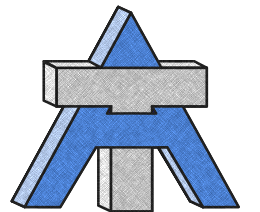There’s a reason it’s called a PERSONAL computer (PC). You may spend more time with it than with human friends and family. (In the age of artificial intelligence companions, we have to include “human” in the description.) You share secrets with it. You trust it, although perhaps you shouldn’t with the degradation of online privacy. Needless to say, for most in the modern world, the connection to one’s PC is a strong one.
When Microsoft announced that it would end support for Windows 10 on October 14, 2025, it felt similar to when they proclaim the series’ final date for your favorite TV show. Remember how sad everyone was when HBO set the date for the Game of Thrones series finale? Remember how mad everyone was after watching the Game of Thrones final episode? Well, here we are with Windows 10.
If you’re still using a Windows 10 PC, the clock is officially ticking. October 14, 2025, is approaching faster than the rushed GoT ending. After this date, your PC will no longer receive critical security updates, non-security fixes, or technical support, leaving it vulnerable to potential risks.
The simple thing is to upgrade your machine to Windows 11, Microsoft’s current flagship operating system. But Microsoft has introduced a plot twist. PCs missing the TPM (Trusted Platform Module) 2.0 hardware, or with CPUs not on the approved list, cannot update to Windows 11. There was some hope they would relax this requirement. But Microsoft has stood firm with the tenacity of Gandalf, declaring, “You shall not pass.”
Most hardware manufactured before 2016 will not work with the Windows 11 operating system. The general consensus is that about 300 million Windows 10 machines cannot make the jump to the W11 level. If you are at this impasse, or you are emotionally attached to your PC (like me), don’t panic! Here are some options.
Free Windows 10 Update Options
Despite their rigid stance, Microsoft does seem to understand that not everyone can or wants to upgrade immediately. To ease the transition, they have offered a few ways for consumers to get an extra year of security updates at no cost.
- Microsoft Rewards: You can use points earned through the Microsoft Rewards program (often by using the Bing search engine) to pay for a one-year consumer Extended Security Updates (ESU) subscription. This pushes your end-of-support deadline to October 2026.
- Windows Backup: Another way to qualify for the free one-year extension is by using the built-in Windows Backup tool. This is a straightforward method for individual users who just need a little more time to plan their next move.
Keep in mind, these free options are a temporary fix. The consumer ESU subscription only lasts for one year. Once it expires in October 2026, you’ll be back in the same position with an unsupported PC. It’s best to use this extra time to decide on a permanent solution.
I have a Microsoft account and use it for backup. It literally took me about one minute to enroll for the free one-year Windows 10 support extension. So I am happy my PC and I get to collab for a bit longer.
Paid Options for Continued Windows 10 Support
If free options don’t work for your situation, Microsoft offers paid Extended Security Updates:
- For Consumers: $30 per year for one additional year of security updates. This takes you through October 2026.
- For Educational Institutions: Extremely affordable rates of $1 for year one, $2 for year two, and $4 for year three. Schools can extend support all the way to October 2028.
- For Businesses: Significantly more expensive, starting at $61 per PC for the first year, then doubling each subsequent year ($122 for year two, $244 for year three). A full three-year subscription costs $427 per computer.
A New Windows 11 PC vs Extended Windows 10 Support
When weighing your options, consider the total cost of ownership:
- Buying New Hardware: A new Windows 11 PC gives you modern features, better performance, and full support. You can find affordable quality machines (like this one), and business PCs over six years old may qualify for tax depreciation benefits.
- Cloud Alternative: Windows 365 lets you rent a virtual Windows 11 PC in Microsoft’s cloud. Plans start at $28 monthly and include extended security updates for your host Windows 10 PC.
- Upgrading “Incompatible” Hardware: There are workarounds to upgrade PCs that fail Microsoft’s compatibility check, allowing them to run Windows 11. However, these techniques are for the tech-savvy and are not a viable option for most individuals or businesses.
Is Linux a Good Alternative?
If you’re feeling adventurous and your work primarily happens in a web browser, switching to a different operating system entirely is a viable option. Linux distributions like Linux Mint or Fedora offer a user-friendly experience that feels familiar to Windows users. Since many essential tasks can now be done through web-based services like Google Workspace or Microsoft 365, the underlying OS becomes less important.
Another alternative is ChromeOS Flex, which can turn an old PC into a Chromebook. Before you proceed, check Google’s official certified models list to ensure compatibility. It’s a great way to repurpose old hardware, but make sure the support window for the ChromeOS Flex version extends far enough to make the switch worthwhile. This won’t be a practical solution for everyone, especially those reliant on specific Windows software. However, it’s an excellent way to keep old hardware secure and useful.
I run a Fedora desktop on an old PC not compatible with Windows 11, and it runs great!
Doing Nothing Is Not an Option
Like ignoring a tax deadline, doing nothing is not a wise choice. Despite the warning, some users plan to skip the deadline and continue using Windows 10 without updates. This strategy exposes you to serious security risks:
- Vulnerability Exposure: New security flaws discovered after October 2025 won’t receive official patches, leaving your system defensively weak.
- Business Risk: Companies using unsupported systems may face compliance issues and insurance complications after a security breach.
- Third-Party Patches: Services like Opatch offer unofficial security fixes, but they require payment for comprehensive coverage and don’t match Microsoft’s official support quality.
Even with extra precautions like antivirus software, running an unsupported operating system creates unnecessary risk for both personal and business use.
Planning Your Next Move
With the Windows 10 end-of-support date drawing closer, now is the time to evaluate your options and make a plan. Whether you choose to pay for extended support, upgrade your existing hardware, or switch to a new operating system, taking action is crucial for maintaining your digital security. The one thing you shouldn’t do is nothing at all. Make a choice that best fits your needs and budget, and ensure your PC remains a safe and reliable tool for years to come.
Contact us if you have any questions or need any assistance upgrading your PC or IT infrastructure