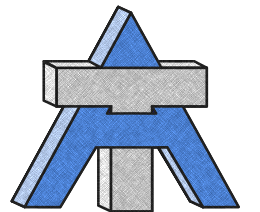WordPress version 6.8 was officially launched on April 15, 2025. It brings fresh features and upgrades designed to make managing your website easier, faster, and more intuitive. The update simplifies workflows, enhances design capabilities, and improves user content creation tools.
If your WordPress website is hosted by TecAdvocates, there’s no need to lift a finger! Your site is already running on 6.8 or will be updated automatically soon. For those eager to explore, here’s a breakdown of the most noteworthy improvements in this release.

What’s New in WordPress 6.8?
While WordPress 6.8 doesn’t add many brand-new tools, it focuses on enhancing existing features, making your site-building experience smoother and more customizable. Below are the key highlights:
1. Enhanced Style Book
The Style Book, your go-to dashboard for managing site styles like colors and typography, just got a major upgrade. With a redesigned layout and clearer navigation labels, it’s now easier than ever to fine-tune your site’s look in one easy-to-manage place.
Even better, you can now access the Style Book directly from the Editor’s sidebar for quicker edits.
2. Improved Design Tools
No need for complex coding! WordPress 6.8 gives you even more control over your site’s design, offering user-friendly tools that help craft professional-looking pages without any technical headaches.
3. Smarter Blocks for Easier Content Management
Some existing blocks have been given extra features to make your content more dynamic and user-friendly:
- Query Loop Block Updates: Add or exclude sticky posts, sort your content in different ways, and fetch pages at all hierarchy levels for better content layout control.
- Query Total Block: This new block shows your visitors the number of posts that match their search queries or appear on your archive pages, keeping them informed.
4. Cover Block Enhancements
With the Cover block’s new resolution controls for images and backgrounds, designing eye-catching headers and section backgrounds is even simpler.
5. Details Block & File Block Upgrades
- The Details block allows grouping and styling expandable sections, making it perfect for building sleek FAQ sections.
- The File block allows you to edit file names and download button text, enabling better customization.
6. Gallery Block Gets “Expand to Click”
Images in your galleries now open in a lightbox-style view with a single click, improving the user experience and highlighting your visuals.
7. Set Featured Images Directly
Simplify your workflow by setting any Image block as a featured image with just a couple of clicks. No more doubling work!
8. Navigation Made Easier
The Navigation block has been updated for better management of menus, including clearer menu names in the List View and a faster way to clear color options.
9. Social Icons Block Updates
More ways to connect! The Social Icons block now supports Discord and offers an easy reset option for colors.
Editor Improvements for More Control
WordPress 6.8 also introduces a variety of site editor upgrades that make creating and managing your website even more seamless:
- Reset Button: Experiment fearlessly with your designs and reset changes with one click, whether for color settings, shadows, or duotone effects.
- Cut Functionality: The addition of a “Cut” option in the block settings menu makes moving blocks a breeze.
- Command Palette Updates:
-
- Use “Add New Page” to jump straight into creating pages, saving valuable time.
- Quickly open the Site Editor no matter where you are using the “Open Site Editor” command.
Starter Content for New Pages
The new Starter Content category in design patterns helps you kickstart your pages with pre-made professional layouts. If you’ve skipped the starter content pop-ups, you can access all patterns directly in the Inserter for maximum flexibility.
Why Upgrade to WordPress 6.8?
WordPress 6.8 is designed to eliminate complexity, giving you more time to focus on content creation and site growth. With improved editing tools and refined workflows, you can:
- Create cleaner, professional designs in less time.
- Offer a better user experience for your site visitors.
- Enjoy a simplified and more efficient website-building process.
Want to Explore These Features?
WordPress 6.8 is not just a step forward; it’s a leap toward making website creation accessible, no matter your technical expertise. If you want to read more details about the update, GO HERE!
With over 40% of the web running on WordPress, you’re in good company. If you want to build your website with WordPress, Contact Us to start today!