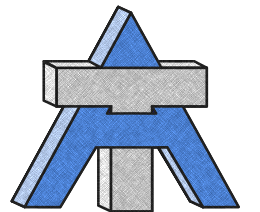There are almost daily news reports of a new data breach. It is where hackers gain unauthorized access to databases and expose sensitive information.
One glaring example of a data breach that highlights the potential ramifications is the infamous Yahoo breach of 2013. It affected all three billion Yahoo user accounts, leaving virtually no corner of the internet untouched by its consequences. The stolen data included personal information such as names, email addresses, phone numbers, birthdates, and even encrypted passwords. Hackers put user account names and passwords up for sale on the dark web. So, anyone using the same password for multiple accounts was vulnerable.

Cybersecurity has become a pressing issue with the increasing reliance on the internet for both personal and professional activities. Data breaches are among the most common security threats that individuals and organizations face today.
What Is a Data Breach?
A data breach is a cybersecurity incident that occurs when hackers gain unauthorized access to sensitive information. Once this sensitive data is compromised, it can be used for identity theft, online fraud, and other malicious activities. Some of the data that can be compromised during a breach includes credit card information, personal identifying details such as Social Security numbers, bank account details, and login credentials such as usernames and passwords.
How Does a Data Breach Happen?
Breaches occur when sensitive information, such as credit card numbers or personal identity details, is accessed by unauthorized parties. Although the exact methods used by hackers and cyber criminals vary, many data breaches occur as a result of weak passwords, outdated security measures, social media, or phishing scams. In many cases, these breaches can have serious consequences, from financial losses to damage to an organization’s reputation. As such, it is important for individuals and businesses to take steps to protect themselves against these types of attacks, including staying up-to-date on the latest security best practices and investing in robust cybersecurity systems.
The most common security breaches are:
- Insider attacks
- Targeted attacks
- Phishing attacks
- Malware attacks
- Vulnerability exploits
- Loss or theft
With so many different methods of data breaches, it’s vital that every organization strengthens its cybersecurity measures, trains its staff to handle sensitive information carefully, and remains vigilant to protect itself against a variety of potential threats.
To learn more about these security breaches, GO HERE.
Examples of Past Breaches
Numerous large-scale data breaches have affected millions of individuals. For example, the infamous Target data breach of 2013 exposed the credit card information of over 40 million customers.
One notorious breach that shook the cybersecurity landscape was the Equifax breach in 2017. Hackers accessed over 160 million people’s data. The data leaked included Social Security numbers, birth dates, house addresses, driver’s license numbers, and credit card information. It was one of the biggest identity theft cybercrimes to date. Equifax reached a settlement including up to $425 million to help people impacted by the data breach.
Other notable data breaches include Marriott International, eBay, and Capital One.
The Importance of a Strong Password
Hackers often target passwords as they are a weak spot in cybersecurity. Passwords that are easy to guess, such as “123456” or “password,” can easily be decoded, and complex passwords are harder to hack. A strong password comprises a combination of upper and lower-case letters, numbers, and special characters. It is also essential to avoid using personal information like birthdays or phone numbers in passwords.
Best Password Practices
Using a different password for each account is also a best practice to protect sensitive data. This means that if hackers gain access to one of your accounts, they won’t have access to your other accounts. Several password manager applications are available that help you generate and store strong, unique passwords for different accounts. Additionally, adopting multi-factor authentication, where users need to provide more than one form of identification to access an account, can help prevent unauthorized access in the event of a password breach.
Use a Password Manager
With the ever-increasing number of online accounts, using a password manager can make it easy to keep track of your login credentials while also enhancing your security. A password manager works by generating unique, strong passwords for each of your accounts and storing them in an encrypted database.
This means you don’t have to remember complex passwords or write them down on paper, both of which can potentially compromise your security. With a password manager, you only need to remember one master password, and the program takes care of the rest.
So, can you just use your browser’s built-in password manager?
While browser password managers are certainly better than nothing, there are a few issues with browser password managers that make them an inferior choice when considering a password manager. Namely, the security of your browser is significantly less robust than a dedicated password manager. Keeping your browser up to date is critical for security, but many of us go without updating our browser without even knowing it. For more information about why your browser may not be the best password manager, go here!
PCMag’s top 8 password managers:
- Dashlane
- 1Password
- Keeper Password Manager & Digital Vault
- NordPass
- LogMeOnce Password Management Suite Ultimate
- Password Boss
- RoboForm Everywhere
- Bitwarden
We have personally used Bitwarden and recommend it! It is a free alternative to some of the paid password services and works very well!
So, whether you’re concerned about online banking, email accounts, or online shopping, a password manager is an essential tool to help you stay protected online.
Multi-Factor Authentication
Multi-factor authentication is a security system that adds an extra layer of protection to your devices and data. Simply put, multi-factor authentication requires more than just a password to access your account or device. This can be in the form of a one-time code sent to your phone or email, a fingerprint or retina scan, or even a security question. Most online systems offer some form of 2-factor authentication. See the online help for details.
With the rise of cybercrime, multi-factor authentication is becoming increasingly necessary to keep our personal and business information safe from hackers. It might be an extra step in logging in, but the added security is well worth the peace of mind.
Data breaches can cause significant harm, both personal and financial. To avoid the damage, individuals and organizations must take proactive steps to protect their data. Here are the main ways to harder your online security.
- Passwords with complex combinations
- Different passwords for different accounts
- Use a password manager
- Enabling multi-factor authentication
Every little bit of protection helps, so start taking your cybersecurity seriously today.
Contact TecAdvocates today, and let’s discuss making your tech more secure.