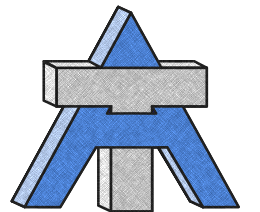Most web hosting services provide articles on how to back up your website – here’s one. Why do they tell you how to do site backups if they’re doing it for you? Because they’re not.
To be fair, they’re not trying to be deceptive. If you read their mind-numbing service agreement you’ll find cleverly disguised text about how they are not responsible for website data.
In other words, those discount web hosts do not provide website backups.

Here’s a clip from a popular web host’s terms of service agreement where the name has been redacted (to be nice).
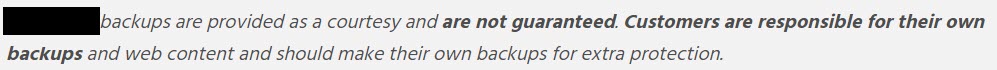
These agreements are in the smallest font possible and full of other surprises (like who owns content). More on that for another time. But that great deal you think you got on hosting for only pennies a day doesn’t seem so great when you take a closer look.
Website downtime is frustrating. And a loss of website data can be devastating. There are many reasons for web crashes that put your data at risk.
Why Do You Need to Backup Your Website Data?

- Hackers
Hacker attacks are on the rise. More than 50,000 sites get hacked every day. A restore from a backed up pre-hacked version of your website is the best way to expel unwanted influences.
- Malware and Viruses
There are many ways for a website to become infected other than hackers. A bad theme, an improperly coded plugin, or someone accessing your site from a compromised computer is just a few ways malware and viruses can sneak onto a website.
A path back to your site before it was infected is the best protection against these cyber-nasties.
- Updates Gone Bad
To protect from hackers, malware, and viruses, WordPress issues regular software patches and updates. These releases are usually uneventful, but occasionally they do not go as planned. In some cases, a WordPress update results in the dreaded WSOD (White Screen of Death).
A restore from backup is the best way to recover from an update gone bad.
Are your keeping your WordPress software up-to-date? If not your WordPress website could be at risk.
If you host with TecAdvocates and have SSL, we do regular WordPress updates on your behave. If not, contact us to learn how to keep your WordPress website current and safe.
- Human Error
We’re only human. And we make mistakes. With the best of intents you or someone working on your website could mess-up something, like accidentally deleting files.
No worries if your website is backed-up. You can learn from your mistakes then restore and carry on.
- Server Crash
While a web host should be able to restore from a server crash, there’s not guarantee the latest version of your website will be revived. You’ve just written one of the best blog posts of your life. Then hardware failure hits and the web host does a system restore, but it does not include your masterpiece.
Don’t let your online content be a causality of server issues. Make your own offsite backups so you can restore the latest version of your website.
How do I know if my website is being backed-up?
If your WordPress website is hosted by TecAdvocates (TA) we backup using UpdraftPlus, one of the most popular backup plugins. Every TA WordPress hosting package includes a monthly backup keeping the past 2 months archived. Let us know if your TA website needs more frequent backups and/or longer archives.
You’ve worked hard on your website and can’t afford to lose your online identity. Plus, in today’s hyper-connected online world website downtime can mean a loss of revenue.
Contact TecAdvocates if you need help accessing your website backup status.