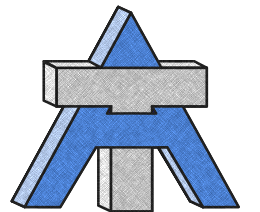WordPress 5.0 released December 6, 2018, and it’s a big one. At the core of this upgrade is a new editor called Gutenberg. The actual Johannes Gutenberg shifted the course of history by inventing the printing press in 1439. This event may not be that seismic, but given that WordPress represents about one-third of all websites on the Internet, it’s pretty significant.
Unlike “New Coke“, WordPress did not drop this major change on the web community without consideration. And even though it was expected as it was announced over two years ago, WordPress users have the option to use the classic editor. More on that later. But for now, what’s the big deal about the new Gutenberg editor in WordPress 5.0?
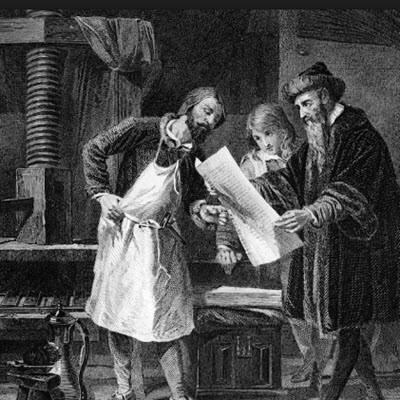
Meet Gutenberg, the new WordPress Editor (not the historical figure).
The simple text WordPress editor has been showing it’s age. It was born when WordPress was primarily a blogging platform and before the rise of the mobile web. So visual editors sprang to life treating the page as a series of individual blocks that are independent of the content as a whole. These editors have been around for years as plugins, moving the WordPress user experience closer to WYSIWYG (what you see is what you get). But WordPress, not wanting to go the way of the Blackberry, has made the Gutenberg block editor part of WordPress core in the 5.0 release.
There is no shortage of material out there on how to use Gutenberg. A Google search or “WordPress 5 editor” reveals the latest online resources. And new articles are appearing daily.
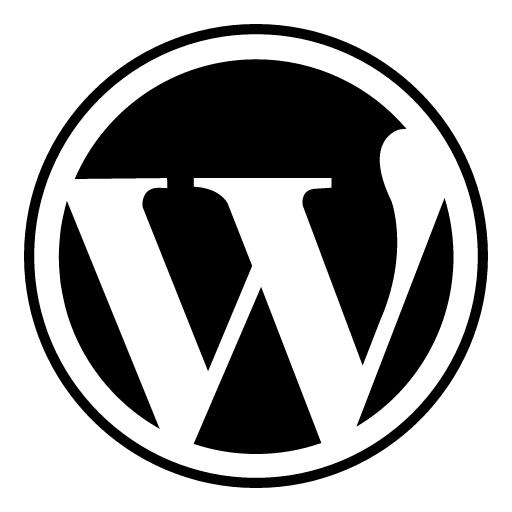
Not ready to make the Gutenberg plunge? No problem.
Change can be hard. And even though the classic WordPress editor is short on features by today’s standards, it is familiar, like the devil you know. Installing and activating the Classic Editor plugin will disable Gutenberg. The editor will be as it was since Facebook was just a flicker in Mark Zuckerberg’s eye.
Should I Upgrade to WordPress 5?
Before upgrading to WordPress 5.0 make sure you have a backup with something like Updraft. If you are not sure your WordPress website is being backed up, check with your web host. Most web hosts DO NOT backup do WordPress backups.
If your website is hosted with TecAdvocates, unlike many web hosts we DO provide WordPress monthly backups using Updraft. (Shameless self-promotion)
After upgrading, content not created in the new editor is placed into a classic block. This block mimics the old editor and provides users a choice to migrate it into blocks. However, migrating content into blocks is not required. Most content shouldn’t be affected by updating to WordPress 5.0.
WordPress websites can be enhanced with a visual editor or page builder. Many TecAdvocates websites use WPBakery.
Version 5.6 or later of the WPBakery visual editor has a feature to disable Gutenberg without installing the classic editor plugin.
Simply click: WPBakery Page Builder > General settings (tab) > Disable Gutenberg Editor (Check) > Save
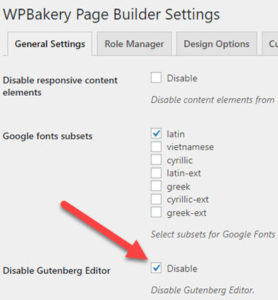
While not history changing, upgrading your WordPress site to 5.0 is a big deal. Got concerns or questions? Contact us at TecAdvocates and we’ll be happy to help.